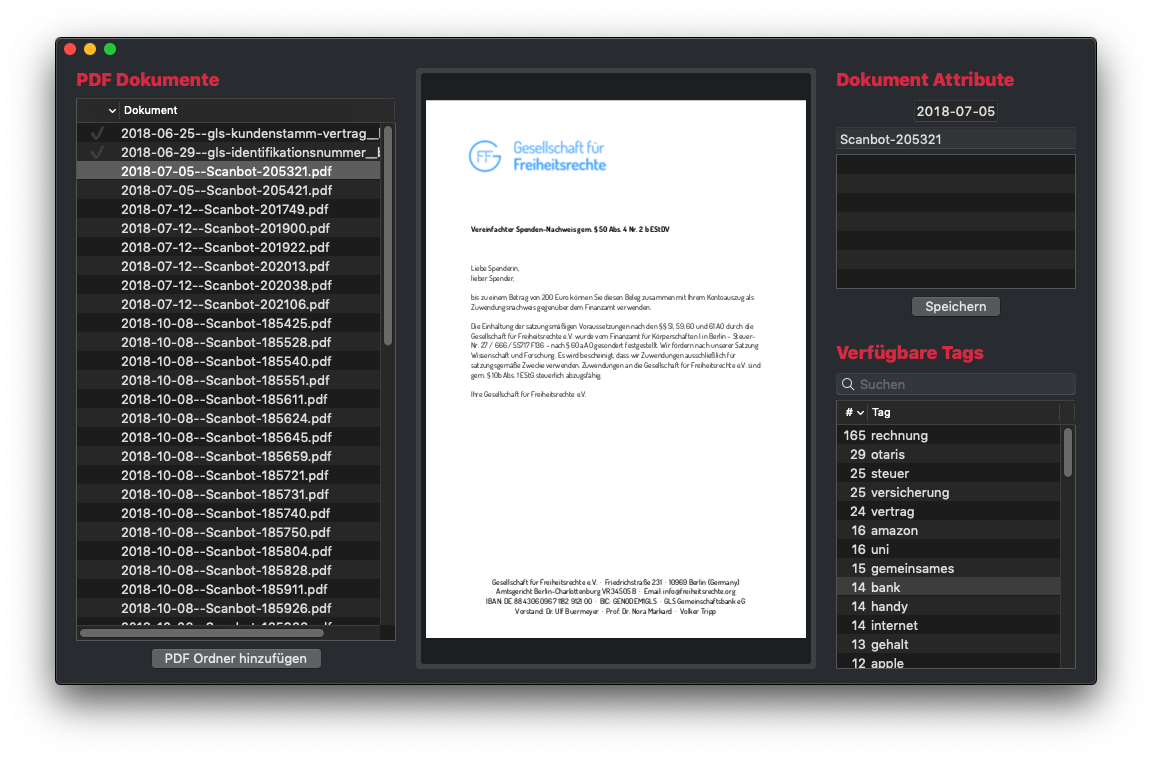PDF Archive Viewer
It's been a while since the last post and a few things have changed on the project. First of all, I would like to thank all the nice people, who contacted me and said, how the PDF Archiver improved their workflow. All this positive feedback helps me and encourages me to continue working on it actively. Furthermore there have been some awesome blogposts about the app. I would like to emphasize two german reviews in particular. iFun wrote an update of their original story and Sir Apfelot posted a wonderful detailed and affectionately written review.
Today I released Version 1.3.6, which includes some bugfixes and two major features. First, PDF Archiver now supports the all new macOS Dark Mode and I really love it!
And second, the app supports iCloud Drive, which can be enabled in the preferences (⌘ ,) now. This feature moves all your documents to iCloud Drive where they can be synced between devices. That said, please keep in mind to backup all your archived documents regularly to a separate location, such as an external hard drive. It is always more secure to have a copy of all documents independent of the scope of fancy iCloud syncing magic. The iCloud Drive feature (finally) brings me to the reason of this blogpost:
PDF Archiver structures an archive of PDFs and you can find them quickly via the naming convention and the Finder tags. But what if you need to lookup something, when you don't have your computer nearby? Your iPhone might be a device, which helps out in those cases. That's why I built the open source app PDF Archive Viewer, which can be downloaded from the App Store for free. With this app you can view all your tagged documents and search for the one you want to have a look at. Just give it a try! If you like it, I would love to hear your story in a App Store review ... and if you don't like it, let me know why. 😊